Audio annotation tool
1. Basic Setting


2. Audio annotation task
Manual Annotation:
- Drag to select an annotation area on the waveform at the top, and an annotation area option will pop up below.
- Click play to listen to the selected audio segment; transcribe the corresponding text into the input field on the left based on the audio.
- Click complete to finish annotating the audio segment; click cancel to deselect the segment.
ASR Annotation:
- Drag to select an annotation area on the waveform at the top, and an annotation area option will pop up below.
- Click play to listen to the selected audio segment; if the selected block's length is correct, click complete, and the block will appear in the annotation operations bar at the bottom.
- Click ASR on the right side of the corresponding block to automatically transcribe the audio segment into text, completing the annotation.